Local Reviews: A Quick Guide
We’ve written quite a bit in the past about getting more reviews, but what do you do with them once you have them? How can you turn those reviews – often posted on Google, Yelp, or other websites – into tangible value for your business?
There are quite a few different ways you can use your reviews and testimonials on your site. The trick is, you need to do it the right way, so you don’t earn yourself a penalty, get blacklisted by a review site, have angry reviewers attack you for copyright violations, or get accused of editing reviews. The question is, how can you use those reviews the right way?
Option 1: Embed Google Local Reviews
We’ve said before that if you are only going to use one review site out there, it should be Google. Likewise, if you’re going to embed reviews from only a single source out there, it should be Google’s reviews. Google is such a trusted source that embedded Google reviews will make your testimonials that much more trustworthy.
After all, anyone can cherry-pick the best local reviews to put on their website if they’re copying and pasting them. Obviously, they’ll all be glowing reviews. Embedding reviews from Google means that you have to go through Google’s process to get any edited or removed, and that’s difficult for many businesses. It’s a more trustworthy flow.
So, how do you embed Google reviews on your site? You have two choices.
The first option is to use a plugin or widget. WordPress has several free plugins you can use to do this. Some options include:
- Reviews and Rating – Google My Business
- Widget for Google Reviews by RichPlugins
- Widgets for Google Reviews by Trustindex
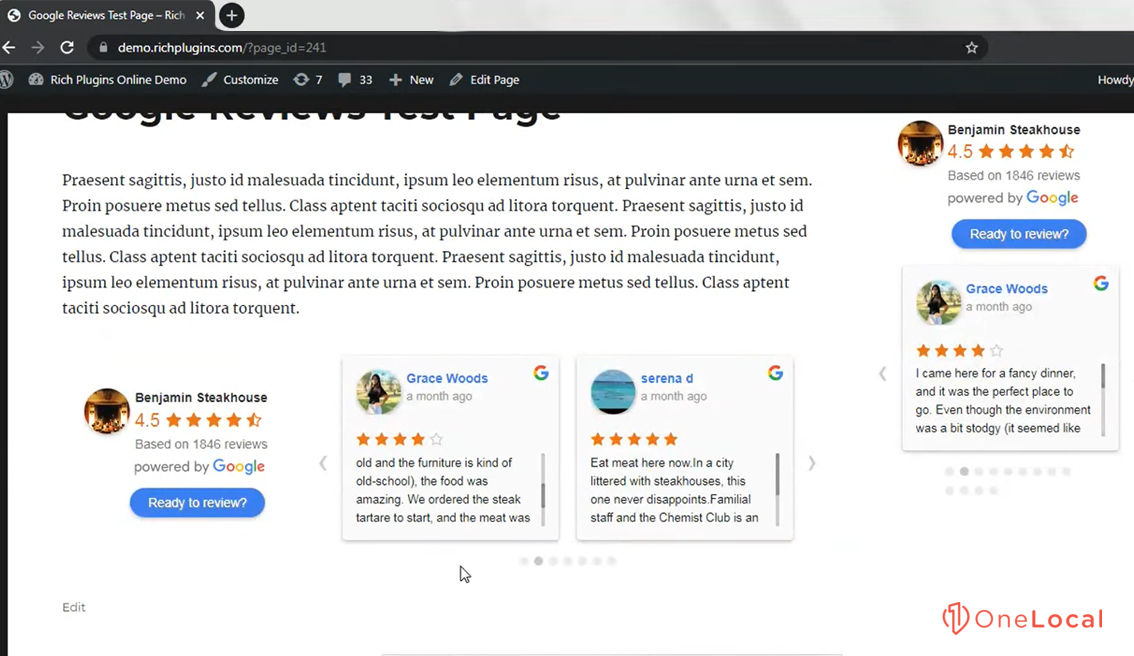
All three of these require you to link up your Google business ID, so they can pull local reviews from the right source and embed them on your page. It’s easy to set up, gives you a moderate level of control over how and where the reviews display and offers plenty of flexibility.
The second option is the DIY option. You need a little bit of code wizardry to do this, but you can do it on any platform you can embed custom code in.
The first step to using this option is enabling the Google Business Profile API, currently still called the Google My Business API in their documentation. You can find instructions on how to do this here. You need to meet some baseline requirements before doing this, but those requirements are basically “use Google Business Profile,” so it’s not a high bar to clear. Google offers several APIs; you mostly just want the base Google My Business API.
The second step is to learn how to use the API. The API allows you to pull review data directly from Google, but it’s up to you to code something that can display that data. It’s not incredibly complicated, but if you’re not used to coding, you may need to hire a developer to handle that part for you. You can see their data documentation here.
As you can probably guess, using a plugin or a widget is generally a lot easier than coding up your own custom API handler. Luckily, there are widgets for most website platforms out there, from WordPress to Squarespace and beyond.
The one downside to using Google reviews is that some displayed reviews won’t be that great. Either they’ll be poor reviews (that is, under four stars), or they’ll be poorly written low-content reviews. As long as some of the local reviews are good, well-written reviews, that might not matter as much. But, if most of your reviews are low-content “I liked it”-style reviews, this might not be as effective as you might want it to be.
Option 2: Ask to Copy Text
The second option for using reviews is the most flexible and the least trustworthy.
When you find a review you like on a site like Yelp, a private blog, or even Google, reach out to the author. Ask them if you can use the review on your website as a testimonial. Unedited (except for typos, presumably), of course.
Generally, three possible responses can come from this.
First, the user might not respond. This result is quite prevalent, especially in cases where a user left a review on a third-party site and never really bothers to go back and check. You don’t have a lot of options for contacting users unless you want to respond to their review directly and publicly, or you want to try to match the user with the customer in your database and use their information to contact them. That second option is pretty “creepy” for a business to do, so some people might get turned off by it.
The second potential response is a no. Some people want to leave their reviews in a place they can control; if you copy the review to your site, there’s content attributed to them that they can’t edit or remove easily, and they might not want that to be the case. In this case, it’s best just to let it lie; you can always wait for another good review and try again later.
The third response is a yes, of course. In these cases, you can copy and paste the text of the review, the user’s name and profile image, and share it on your website formatted however you wish. Make sure to double-check the terms of use for the review site first; however, some of them prohibit the reuse of their reviews.
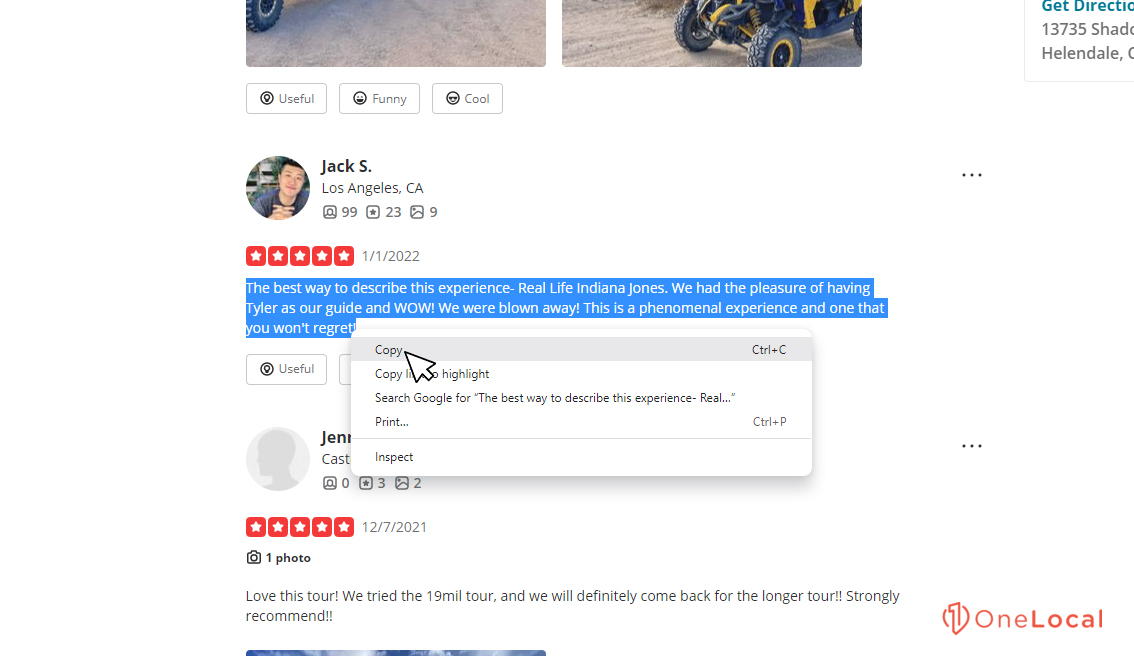
In rare instances – usually when the review is on a private blog – you might be able to work something out with the site owner. Generally, if an individual likes your product enough to write an entire review of it, they either like you and want to be a brand advocate, or are looking to get something out of it. That something might be a gratitude package, or an affiliate agreement, or just recognition. In any case, you might be able to ask them for a specifically-written version of their testimonial just for your site.
This option usually is B2B; that is, another business owner will write their review of your B2B service, both because they like it and use it, and because it gets their name, brand name, picture, and even a link on another domain out there. It’s mutually beneficial.
When you choose this method for your local reviews, limiting how many you pick is generally a good idea. Cherry-pick the most robust handful of reviews (generally in groups of three, because three is easiest to display on a homepage) and try to pick those coming from the most authoritative sources. You can always rotate out reviews later as better and more influential local reviews come in.
Option 3: Use Review Badges
The third option you can use is to embed a reviews badge from the review site you want to display. Generally, a review badge is just an image that includes the name of the review site, the star rating your business has earned on that site, and a link to the reviews. For example:
- Visual Lease, on their homepage. Scroll down to “Recommended by Experts,” and you can see badges from G2, SoftwareAdvice, and Capterra.
- Yelp badges, which are pretty standard amongst businesses that make heavy use of Yelp. They can be accessed from the Yelp for Business dashboard.
- Angi badges, helpful for contractors and service providers, can be obtained through contacting a brand manager.
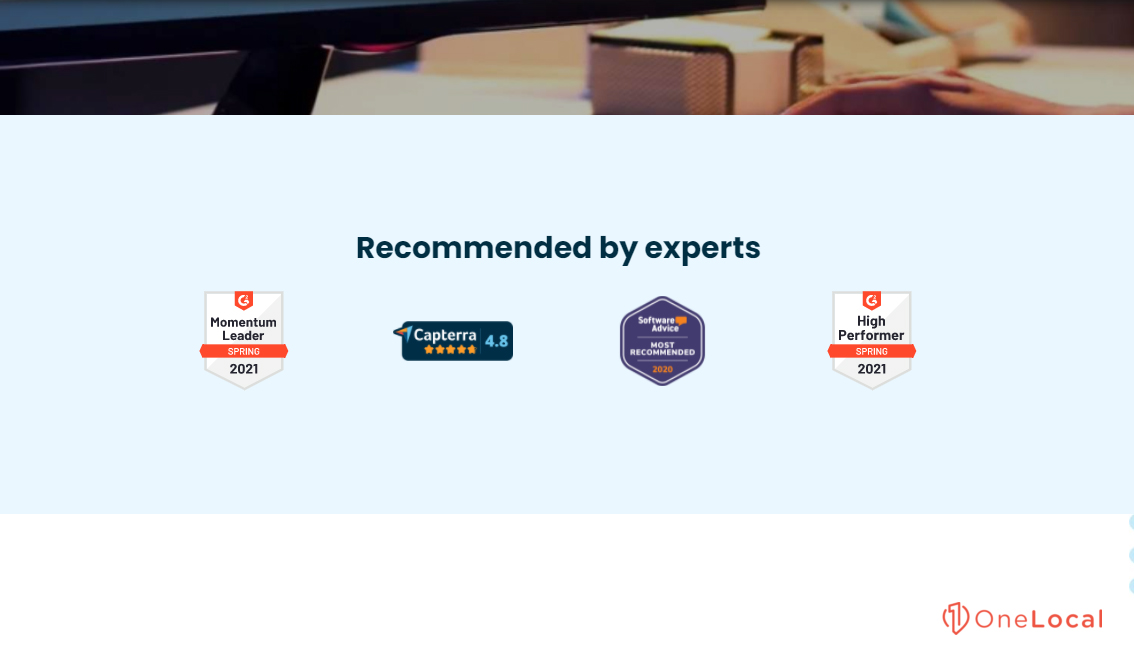
There are review badges for just about every significant review site out there; it’s just a matter of finding what they’re called and how to access them.
Review badges have one downside, which is that they don’t display any of your local reviews you’ve earned on your website, just your overall star rating. The star rating can be important, of course, but it’s not as valuable as well-thought-out reviews displayed in full.
Another potential downside is the inconsistency of the badges. They tend to be varying sizes, shapes, colors, and formats, so you end up with a bunch of weird assets you need to fit into your website design somehow. This might not be a problem if you’re only using two or three, but it can get messy if you’re using more than that.
Option 4: Use a Reviews Manager like LocalReviews
Another great option is to use a centralized review manager. A handful of services do this, but one of the best is LocalReviews.
The most significant benefit of using a review manager is that it puts everything in one place. You can aggregate local reviews from many different sources, all in the same place, including Google, Facebook, and customer feedback.
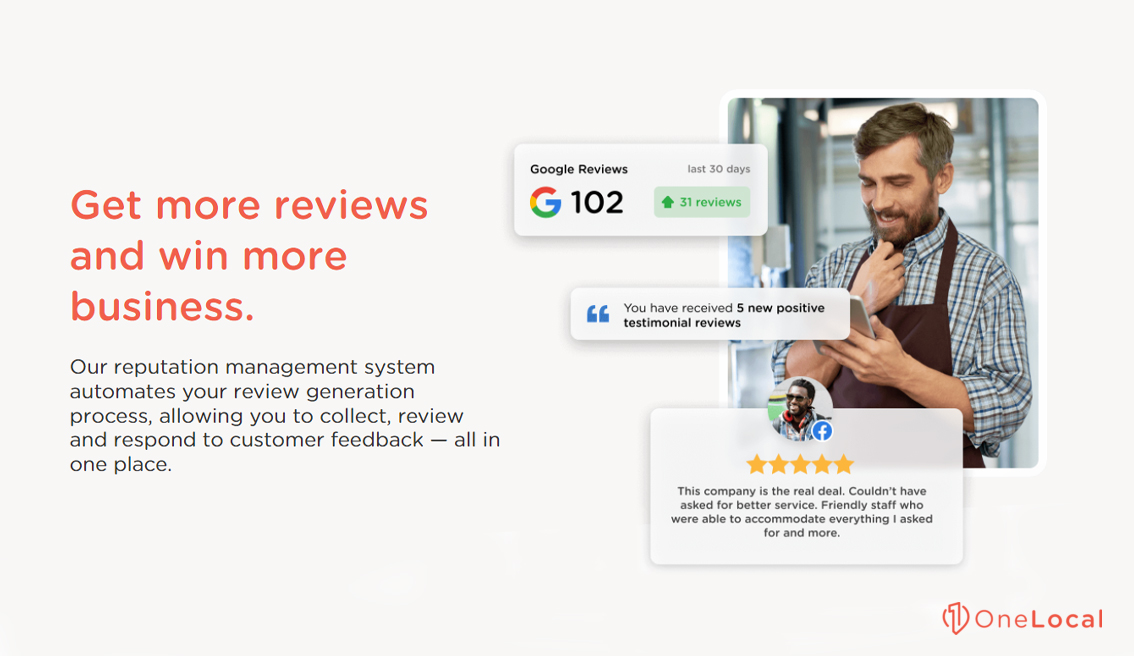
In addition to aggregating and displaying reviews, our LocalReviews product can help you solicit and manage your reviews. Want to reach out to your users and ask for reviews? LocalReviews allows you to do so. More importantly, you can do so without risking violating solicitation rules in the terms of use for various review systems. It’s all-natural, all genuine reviews, and all effective review generation. You can even cross-post reviews (with user permission, of course), so one good review on Google can become a good review on half a dozen or more different review sites.
On top of this, you can manage your reviews from one centralized dashboard. Want to respond to reviews? Do it there. You don’t need to go out and log into Yelp, Google, G2, TripAdvisor, and all those other platforms to respond to your local reviews you get from them once every few weeks. Instead, the reviews get pulled into your dashboard, where you can respond to them directly.
If you’re interested in checking out LocalReviews, drop us a line. We’ll be happy to help you get set up.
Where to Put User Local Reviews
Once you’ve decided how you’re going to embed local reviews and from what sources, you need to determine where you’re going to put them; location is as important as the content of your local reviews, after all. Here are some ideas for where you can display your reviews:
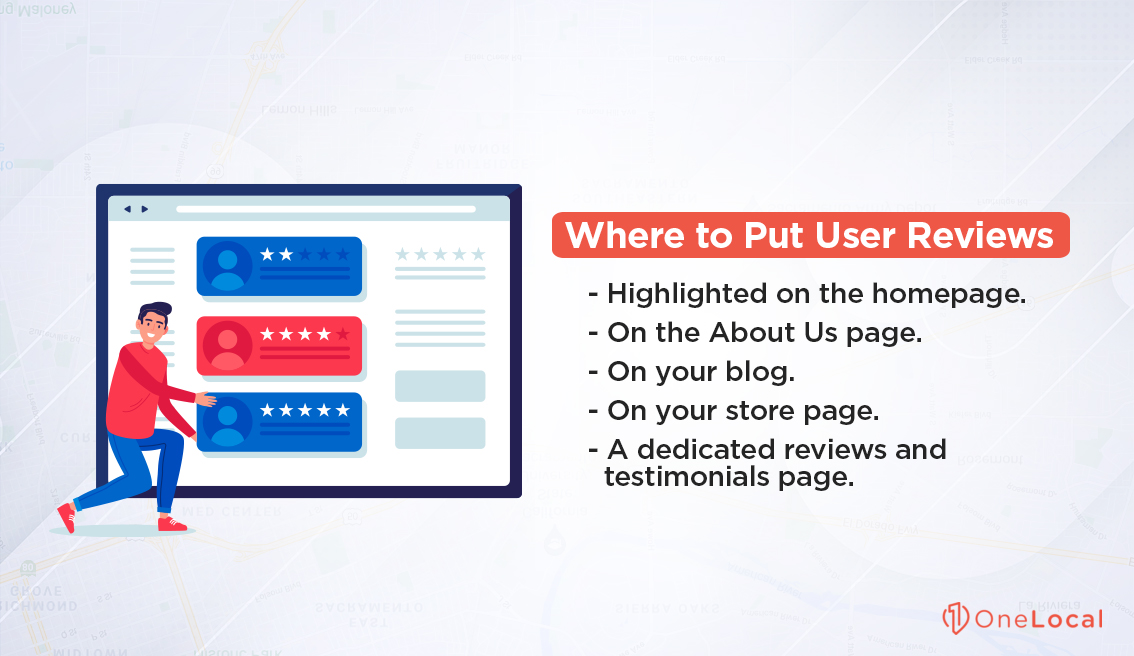
- Highlighted on the homepage. The top handful of reviews can be given a place of honor on your homepage. You want highly detailed, enthusiastic reviews here, preferably from people who have some authority in your industry.
- On the About Us page. The About page isn’t always a high-traffic, high-value page, but it can be a great place to display an embedded feed of local reviews. That is especially true if the page also accumulates valuable information like an embedded map and your business hours.
- On your blog. Sometimes, an ongoing feature where you pick a noteworthy review and respond to it in your blog posts can be a good idea. It’s added content, and you can use it as a highlight for something. For example, a bad review can highlight changes you’re making to avoid it in the future, and a good review can showcase a feature you’ve been pushing recently.
- On your store page. General business reviews can fit on a store homepage; conversely, specific product reviews are a staple of product pages everywhere.
- A dedicated reviews and testimonials page. A specific page where you showcase your best and most relevant reviews can be a good idea, though be careful; users might assume it’s all cherry-picked if it’s all too positive. Embedded feeds bring more trust than copied local reviews here.
No matter how you decide to display your local reviews, one of the keys is making sure you’re getting those local reviews in the first place. That’s why our products have review generation options built-in and why we’re always encouraging you to get more reviews in a variety of different ways. After all, you can’t get much of a benefit from reviews if you don’t have any, now can you?
Have any questions or concerns regarding either displaying your reviews or review management in general? Please feel free to reach out and contact us at any time! We’d be more than happy to help you out however we possibly can!

Rachel Solway is a seasoned marketing professional dedicated to empowering small businesses through innovative marketing strategies. With extensive experience at OneLocal, a leading marketing solutions provider, Rachel’s insights are helping thousands of local businesses navigate the digital landscape.







