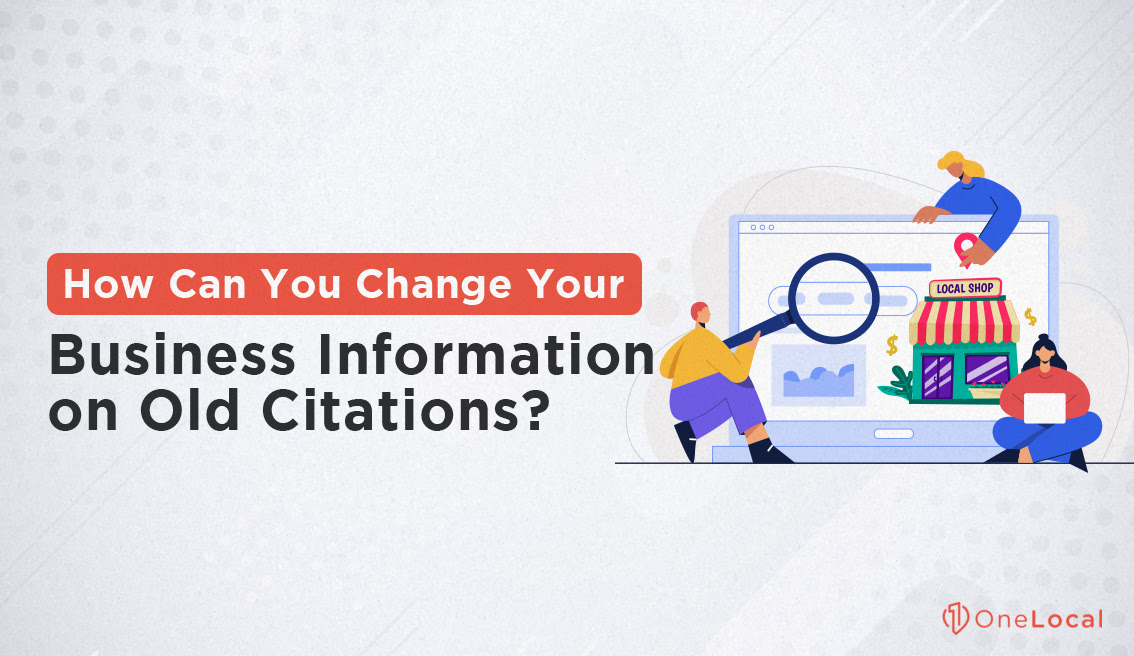Every business focusing on local products or services needs to optimize its online presence for local search. Local SEO is, in many ways, similar to standard SEO but has added avenues for a business to gain exposure and rankings in their geographic area.
Local search applies in two ways. Search engines will pull up local results whenever a user searches for a keyword that includes a local identifier, such as a city name, street name, or address. It also applies to queries that typically have local intent, such as restaurant/food queries and local services (pest control, lawn care, or construction). Google can identify a user’s general geographic area and provide semi-customized results to cater to their presumed needs.
So, if you’re a local business, you want to improve your visibility and ranking for local searches. The question is, how do you do that? One potential option is getting more Google Reviews.
What Are Google Reviews?
Google has a hand in hundreds of different industries. Some years ago, during the craze of apps like FourSquare and Facebook attempting to create review systems for every local business, location, park, and landmark, Google decided to do the same.

Their core system, Google My Business, is a system similar in many ways to platforms like Yelp or the Yellow Pages. Businesses can claim their business profile, use it to upload data like address, hours of operation, and images of the storefront. This information shows up in your business profile in web search and on Google Maps.
When a user wants to review your business, it is attached to this business profile. Then, when another user searches for your business, they can see that review, with the connected star rating and any comments left by the reviewer.
If you’ve claimed and verified your business profile, you can even respond to these reviews, which is almost always a good idea from a reputation management standpoint. This practice shows you’re invested in your users, showing appreciation for positive reviews, and reaching out to make things right with people who leave negative reviews.
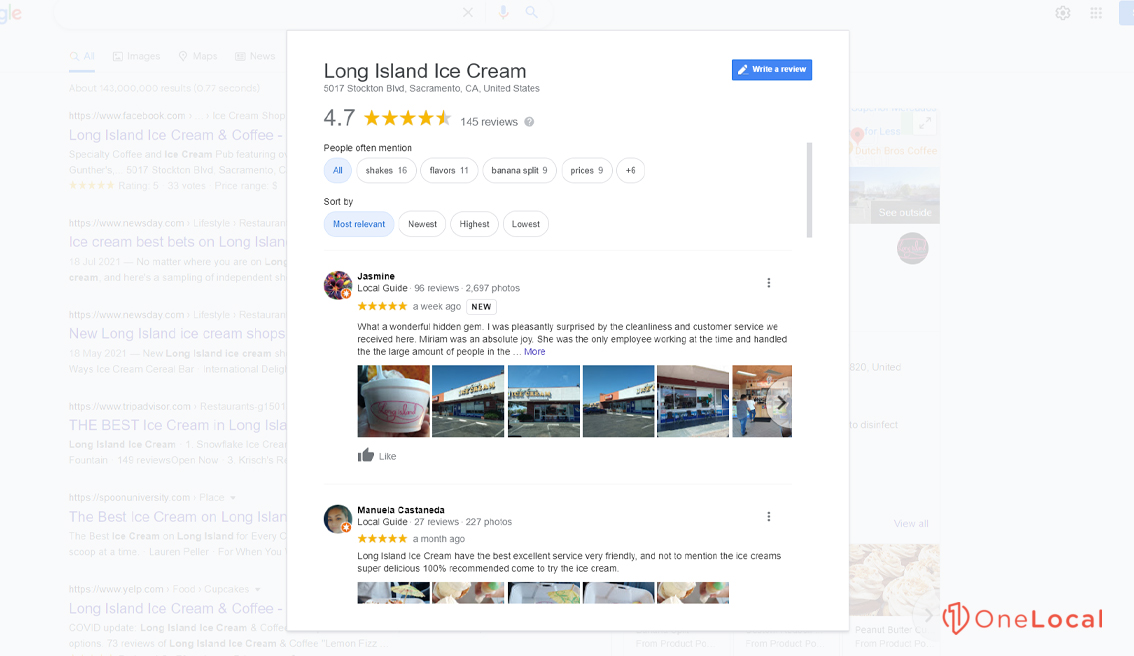
It’s undeniable that Google reviews have a beneficial impact on user attention and conversion rates, but do they improve your Google local search ranking as well? After all, they’re not part of your website and thus not part of your usual SEO.
What Google Says
So, does Google say anything, directly or indirectly, about whether or not Google reviews help with local search ranking? As it turns out, they do! The best way to determine the answer to a question like this is to go straight to the source.
On this page, titled “How to improve your local ranking on Google,” they offer some advice for businesses looking to improve their ranking and explain how local search works. So, how does local SEO work?
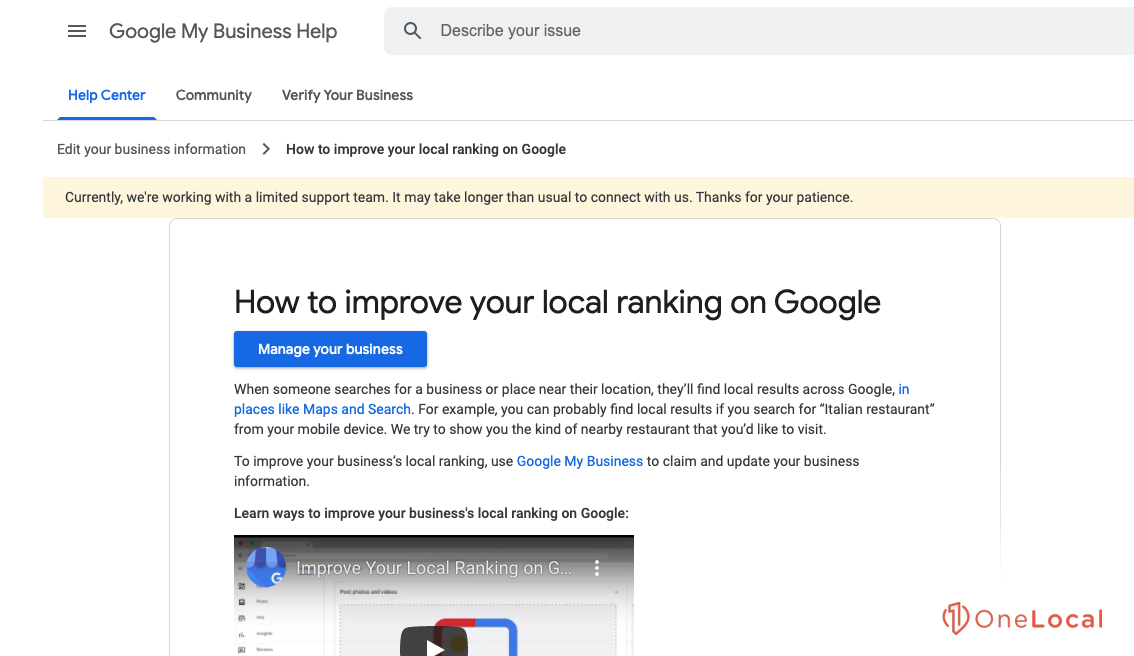
Google determines local ranking based on three factors: Relevance, Distance, and Prominence. These factors balance one another, which means, for example, that distance is not the sole determining factor for a recommendation. Google might recommend a business further away over a company closer to the user because the more distance business offers a better match of services or products for the query.
- Relevance is simple. It’s a measurement of how well the business matches the intent of the query. Someone searching for local burger joints will see results like Burger King and a local pub over, say, an Indian restaurant that happens to have burgers on its menu.
- Distance helps to sort results based on distance from the user or distance from a specific location specified in the query. If no geographic information is provided, Google makes their best guess based on user information like IP address location or geolocation as determined by a mobile device GPS.
- Prominence is slightly more complex. It’s a measurement of how well-known a business is. This metric tries to compensate for how renowned a company is in the physical world instead of sheer SEO weight in the digital world. A restaurant might not have a high-ranking website, but it will rank better because it’s a local institution with a lot of popularity.
Google determines prominence based on a wide range of factors. They might look at local newspapers to see if the business has received coverage or in directories of local companies. They’ll also look for citations and reviews on aggregators like Yelp, TripAdvisor, TrustPilot, or Facebook. And, of course, traditional SEO still applies. Google will sort two very similar businesses based on their website SEO if all local SEO factors are equivalent.
This passage is also where we get our answer. To quote Google directly:
“Prominence is also based on information that Google has about a business, from across the web, like links, articles, and directories. Google review count and review score factor into local search ranking. More reviews and positive ratings can improve your business’s local ranking. Your position in web results is also a factor, so search engine optimization (SEO) best practices apply.”
That said, the exact specifics of what elements of SEO matter (across the web, local, and otherwise) are kept confidential. This secrecy prevents unethical marketers from selling services to game the system and prevents businesses from focusing too much on specific narrow aspects of local SEO to exclude what matters to users.
So: Myth Confirmed! Getting more reviews makes your business more prominent, which increases your local search ranking.
How to Improve Google Local Rankings
You can do a lot to work to improve your Google local rankings. Google directly offers some advice, but we have more to share as well.

Here are just a few tips:
- Claim your Google My Business profile. While your business can accumulate reviews without claiming this profile, you can’t respond to reviews without verifying your account. You also have to rely on Google scraping correct and accurate data about your business and cannot change it without claiming your account.
- Fill out that profile. Make sure you have your complete name, address, phone number, hours of operation, business category, business attributes, and other relevant data filled out in this profile.
- Verify your ownership of the business. The verification process takes several days, so it’s best to initiate it ASAP. Google will send a postcard to the mailing address associated with your business and ask you for the code on that card. You can read more about this process here.
- Add relevant photos to your account. These can showcase your business itself (outside and inside) as well as pictures of your specific products. For example, restaurants often upload photos of their location, dining room, and most popular menu items.
To return to the three factors that determine local ranking, you can influence two of them.
You can improve relevance by ensuring that your Google My Business profile includes a complete description, a list of categories, and attributes that encompass everything your business does. The more comprehensive your profile, the more keywords you have that can be relevant to a user search.
Distance. Once you input your address, that fixes your distance from the user, wherever the user is. How close you are to any given user, of course, is out of your control. However, you can use traditional SEO techniques to try to target users within your geographic area and marketing and geofencing to advertise to local users to inspire more local interest.
Prominence can be influenced through reviews, as mentioned above. It can also improve through reviews on third-party sites, links, mentions, citations on other sites, and your appearance in relevant directories. All of this is, essentially, aspects of traditional SEO. The better your online presence, the more prominent your local listing will be.
How to Get More Google Reviews
Since we now know that Google reviews are meaningful and essential to your local search ranking, the logical next question is: “how do you get more Google reviews?”

One thing you can do is check to see if your business has a Short Name. A Short Name is a unique identifier Google allowed companies to create in the past. If you’ve done Google local marketing in the past, you may have one. Unfortunately, Google is phasing them out. If you already have one, you can continue to use it, but you can’t create one if you don’t have one. They can be helpful for marketing but aren’t essential and will be disappearing eventually, so it’s no significant loss if you don’t have one.
Next, scan through any reviews you already have. If any of them is offensive or blatantly in violation of the Google review terms of use, you should request their removal. For any recent negative review, consider reaching out to the user to see if you can help solve their problem. Any recent positive reviews, leave a response thanking them for their patronage.
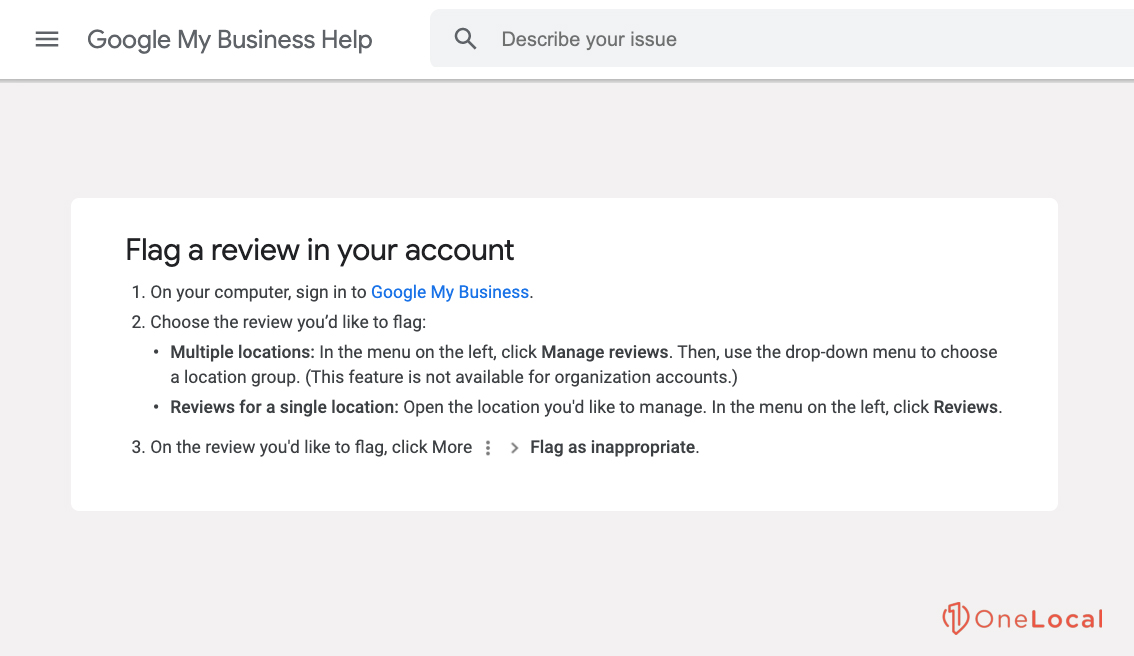
Responding to reviews is a generally great way to help encourage more reviews. It shows that you’re paying attention and appreciate the positive reviews left by your customers. You might be surprised at how well simple responses can encourage further reviews.
Most importantly, you should reach out to your customers and encourage them to leave a review. Google allows you to create a specific link for your reviews profile, which you can use in emails, your website, and elsewhere. Some ideas include:
- Add a card to your products when you ship them asking users to review Google with their thoughts.
- Send an email to customers after they’ve made a purchase, asking them to leave a review.
- Add a section to your regularly scheduled newsletter discussing your push for reviews, explaining their importance, and asking users to leave a review with their thoughts.
- Send an email blast to your newsletter specifically asking for reviews.
- Add an announcement to your website in a header, sidebar, or pop-up, asking users to leave reviews. If possible, use a plugin that lets you only show this call to action to verified customers. It’s easiest to do this if they have to log into accounts to shop.
All of these methods can work to varying degrees. Every business has a different way of managing customer emails and contacts, and it may open or close other options depending on what data you have available.
Another option is to use one of our services, such as our LocalReviews product.
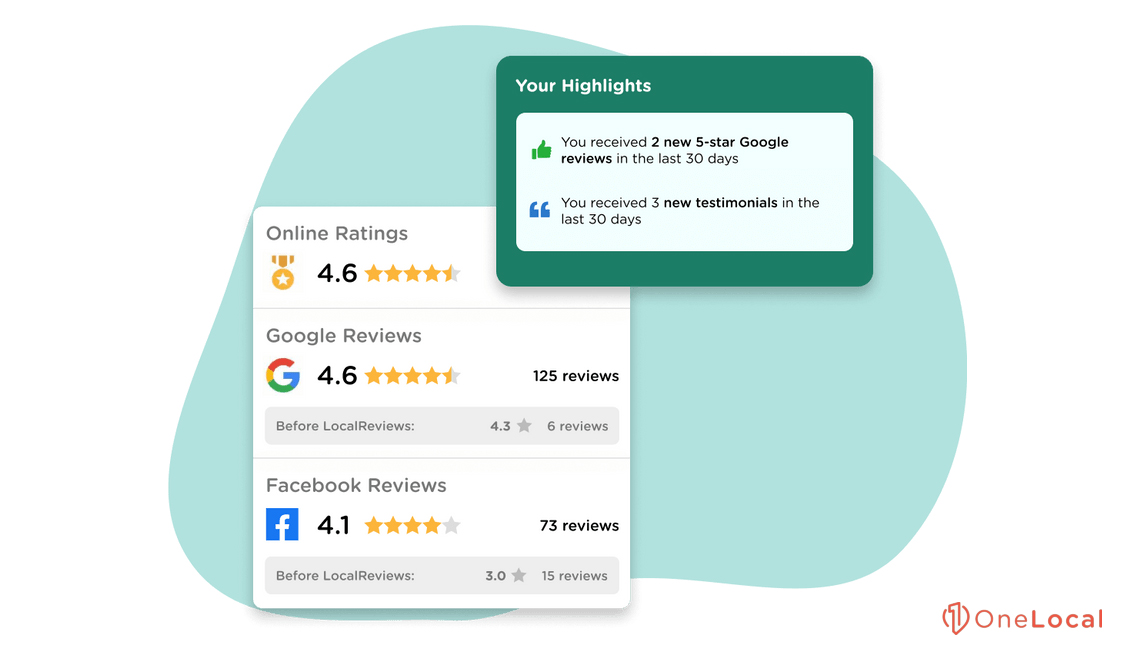
Our system is a sophisticated review engine that encourages your customers to leave reviews, helps convert reviews on the platforms you prefer (like Google reviews, Facebook, and more), and can help solicit feedback from dissatisfied users to solve problems before they leave a negative review.
Wrapping Up
Local business success doesn’t happen overnight. The most successful local businesses manage sustained campaigns of local SEO, citation-building, and review solicitation. Getting more positive reviews, dealing with negative reviews, and generally building your complete online presence can help grow your local brand over time.

It’s also a lot of work. For many businesses, it’s nearly a full-time job to manage reviews, solicit your best customers, engage with those who do leave reviews and work to build local SEO factors across the web. It’s no wonder that many businesses either skip it entirely or spend the budget to outsource their local SEO to a marketing specialist.
If you’re interested in expert-level local SEO, review building, citation growth, and increased rankings, you’ve come to the right place. You can read our blog for tons of free advice you can put into action manually, and you can contact us for more information on what our services do and what we can do for you.
While organic SEO can take a long time to get up and running, with the help of experts on your side, you can build reviews and grow your local search ranking before you know it. All you need to do is ask.
Do you have any questions for us on local SEO and Google Rankings? Do you need any help with your own local reviews and Google My Business management? Please drop us a line in the comments below, or reach out to us on our contact page! We’d love to hear from you and get a conversation going on this topic.

Rachel Solway is a seasoned marketing professional dedicated to empowering small businesses through innovative marketing strategies. With extensive experience at OneLocal, a leading marketing solutions provider, Rachel’s insights are helping thousands of local businesses navigate the digital landscape.