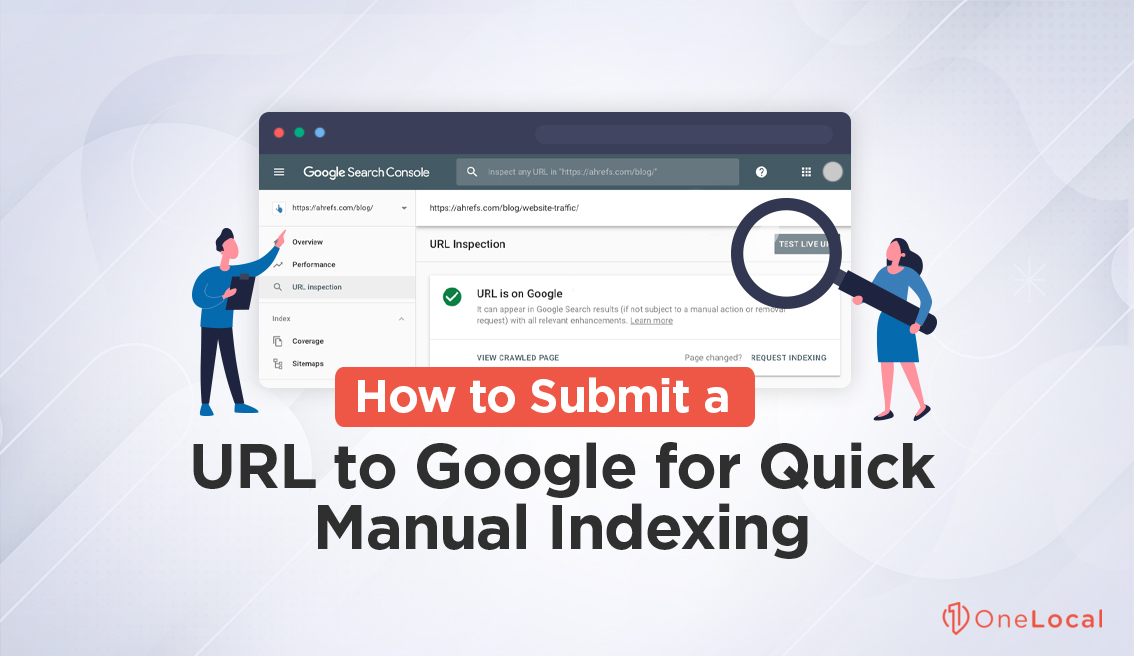Google is the arbiter of all things online. Most web users use Google to find content to read, whether they’re looking to learn, find instructions for a task, or research a product they want to buy.
This can be a problem for some businesses, particularly, small and local businesses. You have to compete against some of the largest brands on the face of the earth. Google recognizes that they have a responsibility to small businesses to give them a chance to compete, at least. So, they offer local sites an advantage in some forms of SEO, particularly local SEO.
Still, that’s not always enough. You need to take advantage of every tip and trick in the book to stand out and garner an audience from organic search results.
Part of this is making sure that your content – whether it’s a product page, a blog post, a landing page, or whatever else – shows up on Google. You need Google to come by, view the page, and index it to add it to their rankings.
How Long Does Indexing Take?
First off, let’s establish a baseline. How long does it take Google to index a new website or page on an existing website if you don’t take any actions to get it done faster?
The answer may surprise you, or it may not. It’s an extremely broad range: anywhere between a few hours and, well, practically never. Or, in some cases, literally never.
At its fastest, Google can index a new page or changes on a page in just a few minutes. This tends to only happen in two situations, however:
- You get extremely lucky and happen to have published the change right before Google’s next scheduled swing through.
- Your site is enormous and constantly updated, which Google knows, so they keep it actively monitored.
The first is the most likely case if you’ve had a fast indexation. The second is for major sites like CNN and other news agencies, which Google uses to populate Google News results.
For most websites out there, you can expect that Google will index new pages or changes on existing pages every few days. Some estimates place the low end at around four days, while others say it’s every two. Some claim it’s a week. The truth is, it varies so much that there’s no way to give an average that applies to everyone.

On the high end, well, we mentioned “never,” and that’s because there are many reasons why a site can languish for months, years, or indefinitely without Google ever finding it.
- The site has a robots.txt directive blocking Google.
- The site has noindex tags preventing indexation even if Google finds it.
- The site has zero links pointing to it, is never mentioned anywhere, and is never connected to a Google service or browsed with a Google browser.
It’s rare these days, but some people make sites as personal or family resources and don’t care about indexation. Google isn’t going to waste their time actively seeking them out. They’ll index those sites if they find them, but if they aren’t in a position to be found, so it goes.
Of course, if you’re running a business, you want changes to be reflected in search results as quickly as possible. Generally, you have two options.
- Wait for Google’s next indexation pass to have the changes picked up.
- Prod Google into indexing the changes faster.
Waiting for Google can be fine for many sites. For example, if you always publish new content on Monday morning, Google will learn the pattern and will start checking your site once a week, Monday afternoon. Even though Google only checks weekly, the timing is such that your new content is indexed rapidly.
You can facilitate this by using a sitemap with additional meta data beyond just a list of URLs. When you submit your sitemap to Google, they can check it to look for new and updated content. Updated content can be flagged with the “last modified” tag, which tells them to check older pages they might not otherwise because something has changed.
This is fine for normal operations, but what if you want Google to prioritize indexing something special quickly? Whether it’s a new product page, a new landing page, a new blog post, or an update to an existing page, you have some options available to you.
Getting Google to Index New or Edited Content
If you have content added or updated outside of your regular schedule – or you want priority crawling – you can try to poke at the sleeping giant and get Google to give you a moment of their attention. There are a couple of different ways to do this.

Before we dig in, we have a word of caution: beware of any service or company that offers “Google submission” or other services, especially for a fee. These services may have had value two decades ago when Google had manual submission tools, but that hasn’t been the case in a long time. Unfortunately, quite a few companies still charge for what you can do for free without telling you about the free alternative. Don’t fall victim to fraud; learn the industry and make an informed decision.
Option 1: Request a Crawl
The first option is to request a site crawl through Google’s search console. To do this, you need to use the URL Inspection Tool.
This tool is free, provided by Google in their search console. It points a Google bot at a particular page and asks them to crawl it, index it, and generate a report about it.
The intended purpose of this tool is to facilitate troubleshooting, look for errors, and give you an idea of problems that might be visible on the page. Things like indexation issues, script errors, rendering errors, SEO problems, link problems; these can all be diagnosed with the URL Inspection Tool.
The purpose many marketers and site owners use it for is “telling Google there’s a page here.” When you point the URL inspector at a page that Google didn’t have in its index, it needs to crawl the page to generate a report. If the page is already indexed, they will check it for changes before generating that report.
Google actually acknowledges this, with a couple of careful notes on their documentation page for the URL Inspection Tool. Specifically:
“You can request that an inspected URL be indexed by Google. Indexing can take up to a week or two; you can check the progress using this tool.
Some caveats when requesting indexing:
- Indexing typically takes only a day or so but can take much longer in some cases.
- Submitting a request does not guarantee that the page will appear in the Google Index.
- There is a daily limit to how many index requests you can submit. If you want many pages indexed, try submitting a sitemap to Google.”
And,
“This tool describes the most recently indexed version of a page, not the live version on the web. The information shown in the tool is used by Google to evaluate Search results. Your page may have changed or become unavailable since Google last saw it.”
You can request a Live Test, but the Live Test does not index the content; it just performs a quick scan to update your report.
Why doesn’t Google use this to add content directly to their index? After all, it’s already a button you can use to send a Google bot out; why not use it for more than one purpose at once?
The problem, generally, is that it would get abused. You would have tens of thousands of marketers out there hitting that “request indexing” button every time they so much as fixed a typo on their site. While it might be a drop in the bucket compared to the volumes Google is usually dealing with, every optimization at their scale can save a ton of money. So, they don’t let you use their tool in that way.
However, using the URL inspection tool does tell Google that there’s new content they can index and adds it to their queue to be processed. This might take a few days or a few weeks, but it will happen unless something prevents Google from doing it.
So, how do you use this tool? Here’s the process.
1. Sign in to your Google Search Console account and choose your website property. If you don’t have a Google Search Console account with your website verified, you’ll need to do that first.
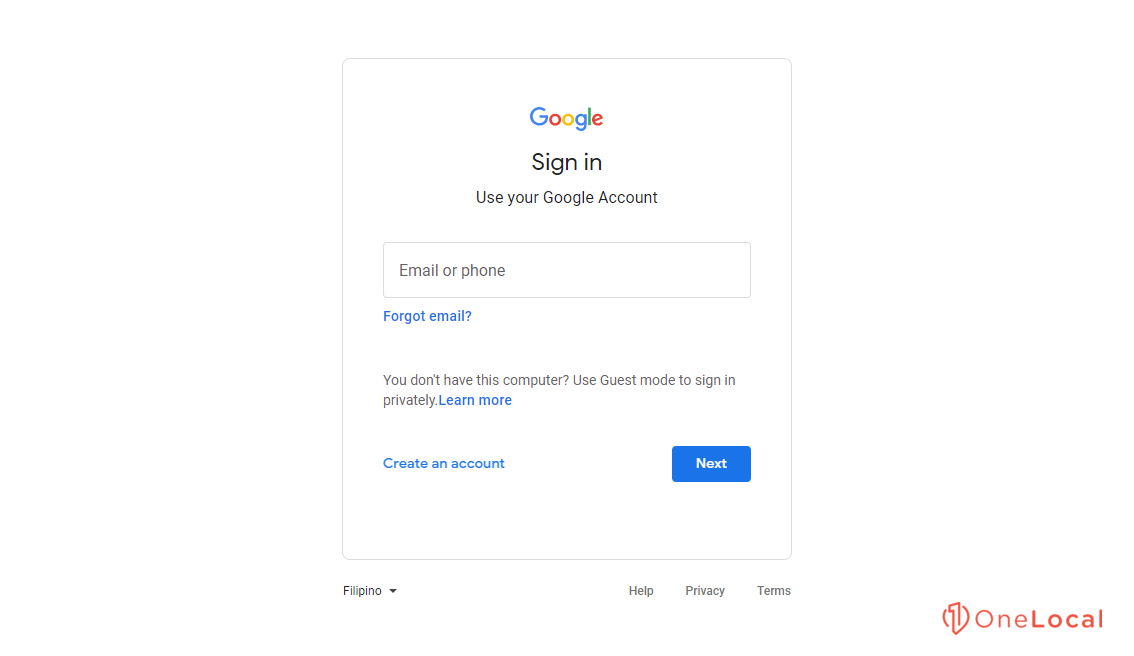
2. At the top of the page, note the search bar. This is the URL Inspection Tool. There’s also an entry in the left-hand sidebar called URL Inspection, but clicking it merely highlights the box at the top.
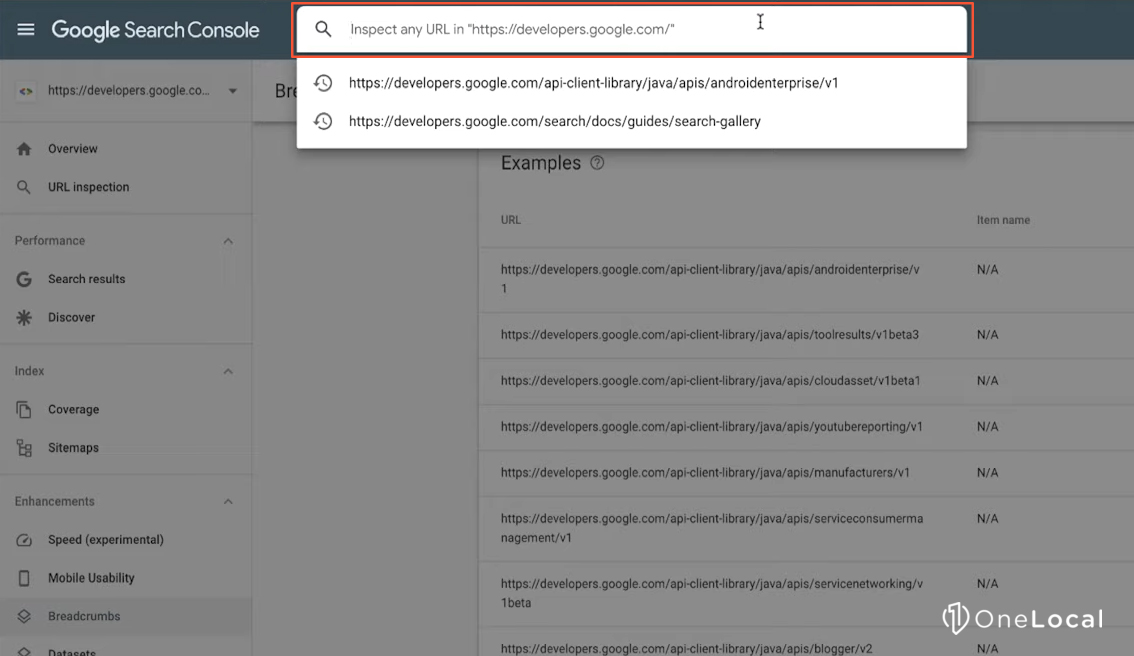
3. Paste in the URL you want to inspect and hit Enter. Google will fetch their most recent indexed version of the page and generate a report for you.
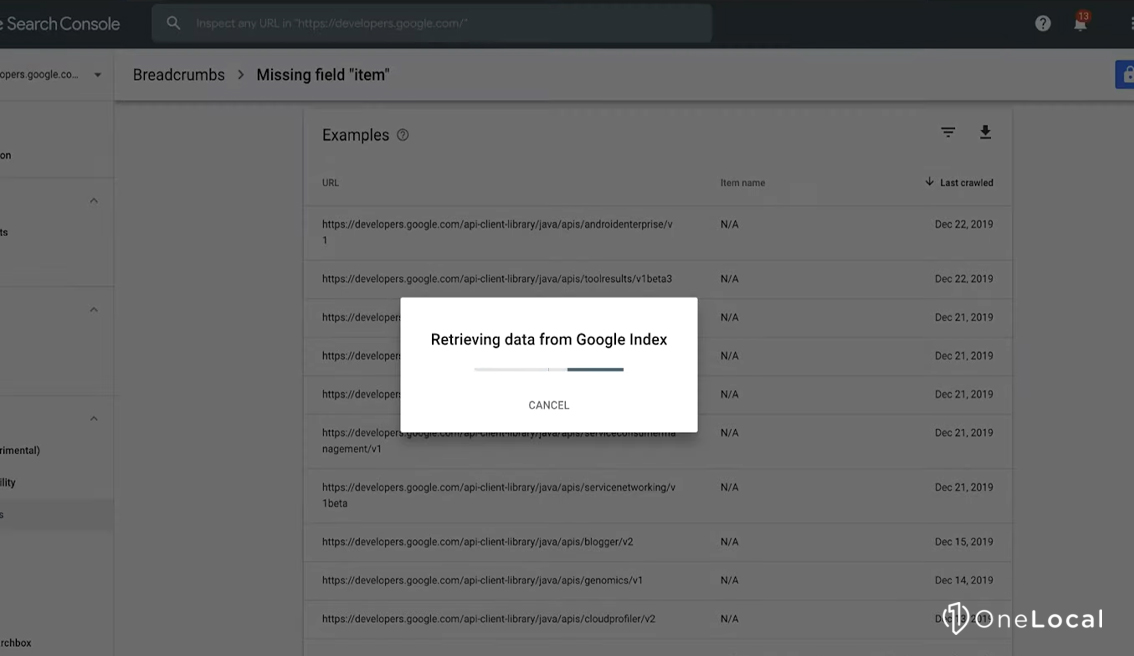
4. At the top of this report, next to “view crawled page,” click “Request Indexing.”
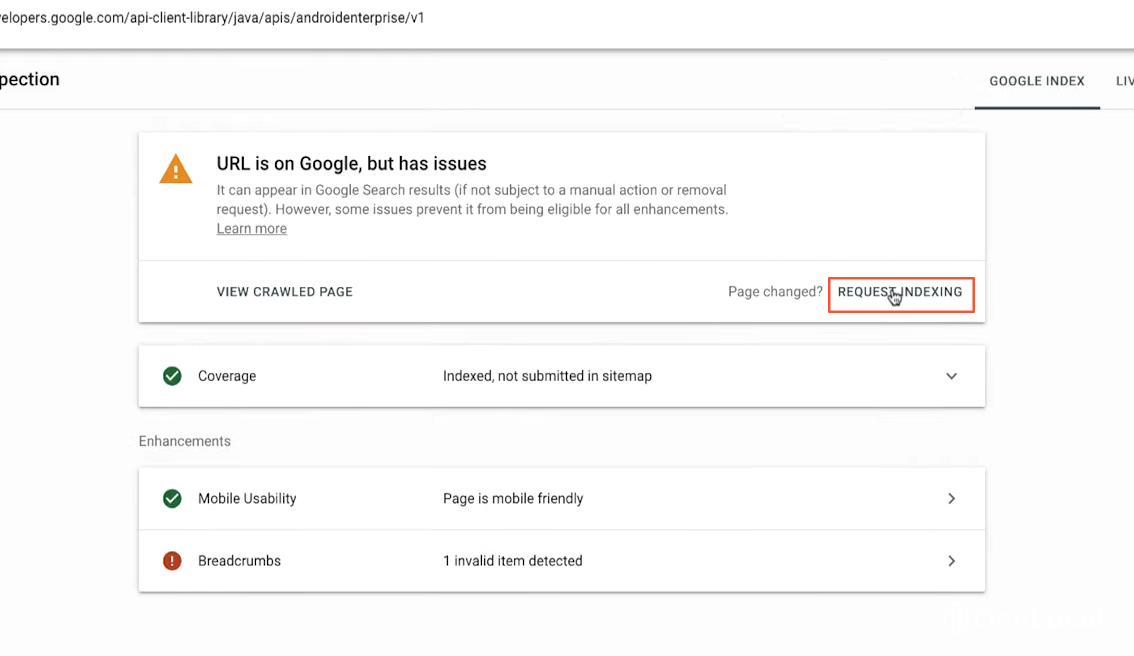
Now, this report can tell you a lot of helpful information. It will let you know if there are crawl errors, warnings or issues with code, scripts, Schema markup, and so on, and it’s all quite useful. However, in terms of requesting indexation, you’re done.
Option 2: Encourage Regular Indexation
Unfortunately, there’s no other way to trigger an index pass from Google. The best you can do is implement various methods to encourage Google to swing by more often. Luckily, you can do many little things to encourage this behavior.
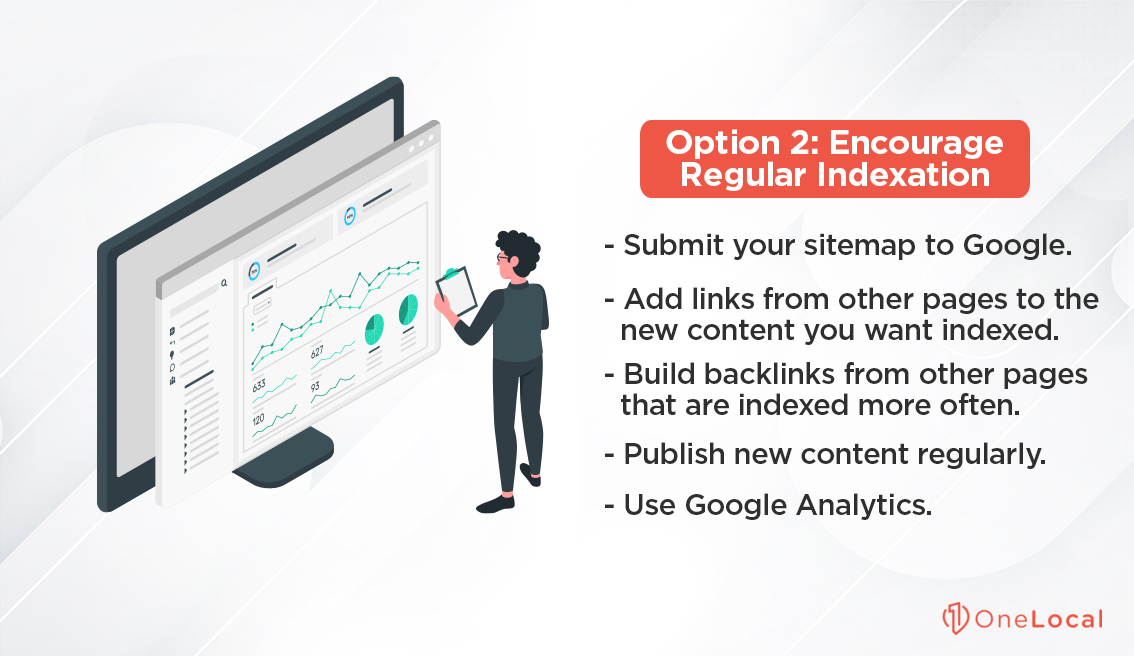
- Submit your sitemap to Google. When Google has an easy-to-access list of all of your pages and when they were last updated, they can easily check it to see if there’s a reason to swing by.
- Add links from other pages to the new content you want to be indexed. Internal links are a great way to encourage Google to jump around your site rather than visit a single page, check for a change, and leave.
- Build backlinks from other pages that are indexed more often. If Google indexes a page that links to your new content, they’ll index the link and follow it to index the content at the other end. This is true even if the link is labeled “nofollow,” which has a different meaning in SEO.
- Publish new content regularly. The more frequently you publish new content, the more reason Google has to swing by more often, and it can earn you more regular indexing.
- Use Google Analytics. By installing Google Analytics on your site, you give Google a direct path to see what’s going on, and they can see when new content is published and index it that way.
- Make use of social media. Sharing content on social media helps build links to it, even if they aren’t valuable to SEO, and can get Google’s attention.
- Browse your site using Google Chrome or an Android device. Google’s Chrome browser and Android operating system should stand alone, but there are indications that Google can use them to discover new content.
If all of this sounds tedious and time-consuming, that’s because it is. That’s why we offer our services for Local SEO. Not only can we do everything listed above, but we also have dozens of other techniques, tools, and options available to us to help get sites indexed faster, earn them higher search ranks naturally, and promote the businesses behind them.
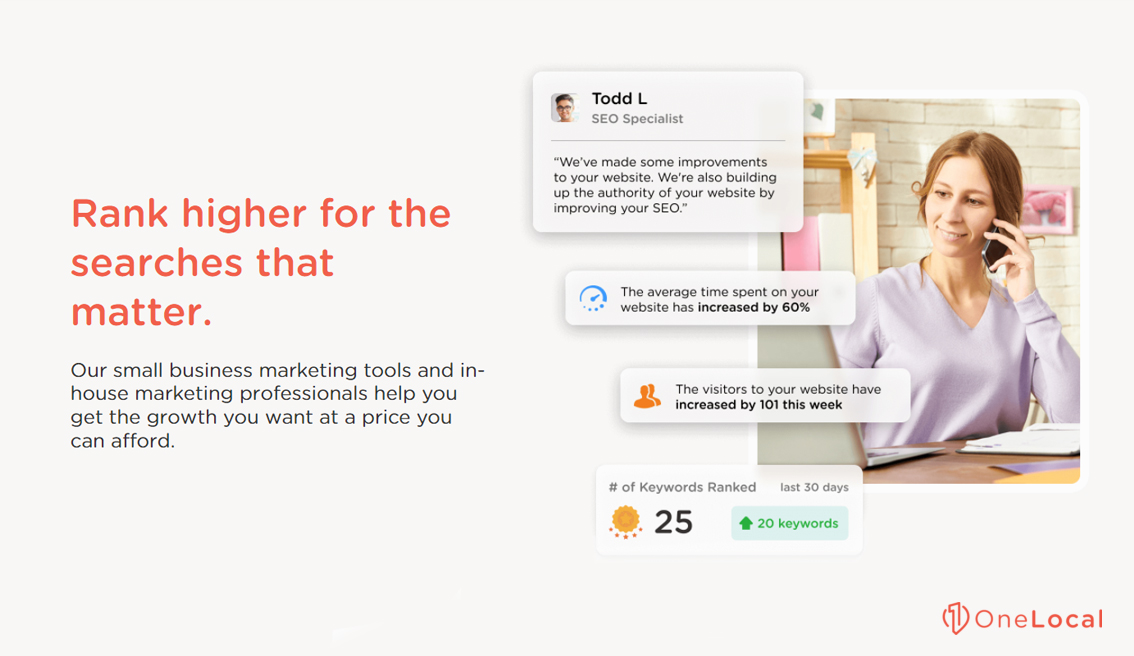
Whether you’re trying to get a new site off the ground, build reputation and traffic to an established business, or grow a company beyond the bounds of a small geographic region, we can help. SEO is the way to do it online, and we’re experts in that SEO.
If you have any questions or concerns regarding manual indexing on Google, our Local SEO service, or anything similar, please do not hesitate to reach out and contact us at any time! The Google indexation process can be a serious pain for many businesses, so we would be more than happy to assist you and your business with that!

Rachel Solway is a seasoned marketing professional dedicated to empowering small businesses through innovative marketing strategies. With extensive experience at OneLocal, a leading marketing solutions provider, Rachel’s insights are helping thousands of local businesses navigate the digital landscape.